CrystalDiskMark
Supported Operating Systems:Windows
Website:https://crystalmark.info

CrystalDiskMark is a great tool that can let you know everything you need to about your storage systems abilities. You can test local disks as well as iSCSI attached drives.
Being able to run this on iSCSI attached storage is useful. This can provide you with a full test of the remotely attached storage testing the network, MPIO, QoS, and the disks itself being served over the network. While getting screenshots for this article CrystalDiskMark helped me identify that the iSCSI’s MPIO settings were not correct.
Revealing Misconfiguration
Below is a screenshot of CrystalDiskMark running and Windows Resource Managers Network view. If you look at the network connection named “SAN1” you will see it is running at about 50% while “SAN2” and “SAN3” are running at 25%. This shows that there are two connection paths configured on “SAN1” since the load balancing policy is to balance the traffic “SAN1” is getting double the workload.
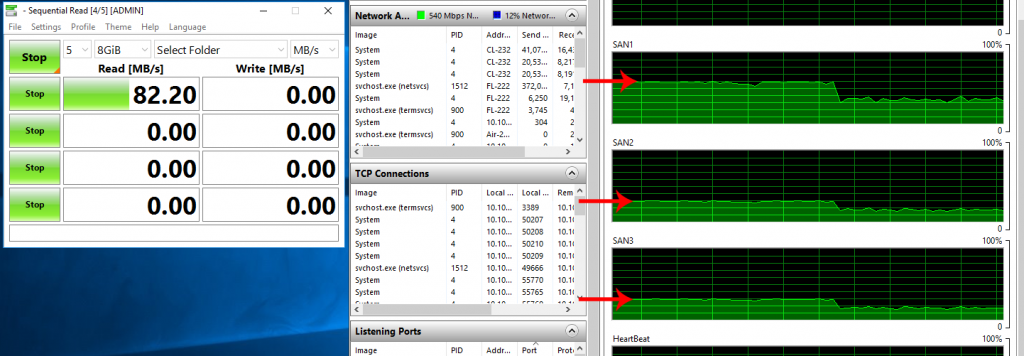
Test Results
After testing you can toggle between the Data Transfer Rate results and the IOPS results. I recommend saving the results to a file in case you need to reference them later.
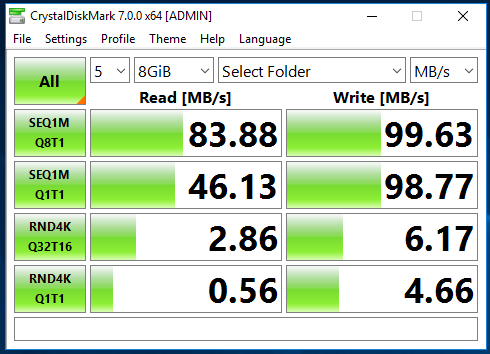
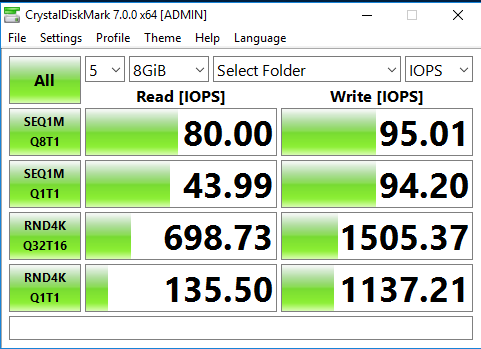
To put the above results into perspective the iSCSI disk is made of 4x 1TB 7200RPM SATA (older)Drives in a RAID10. Those results are not good for a big production but work well in my little lab. Let’s see how the SSD RAID10 does serve over the same iSCSI configuration.
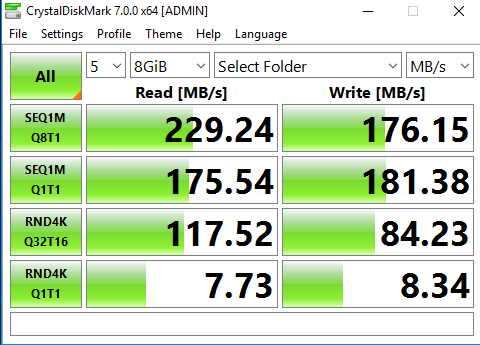
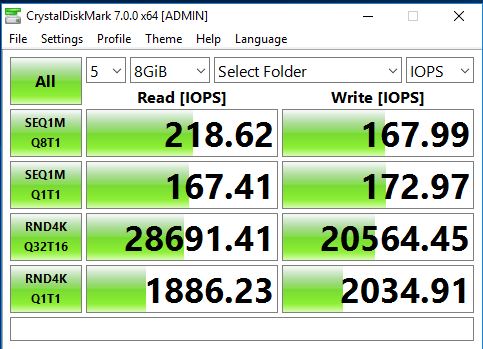
As you can see even with our iSCSI SSD storage we are not maxing our 3x 1GB aggregated dedicated SAN network connections. This shows the limiting factor is at the storage layer, not the network layer.

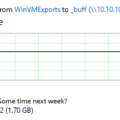
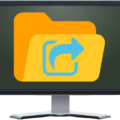


1 Pingback